【Hexo】本地部署Hexo(文末附部署至服务器)
环境
Git
- Windows:下载并安装 git
这篇教程写的相当全了 - Mac:使用 Homebrew, MacPorts 或者下载 安装程序。
- Linux (Ubuntu, Debian):sudo apt-get install git-core
- Linux (Fedora, Red Hat, CentOS):sudo yum install git-core
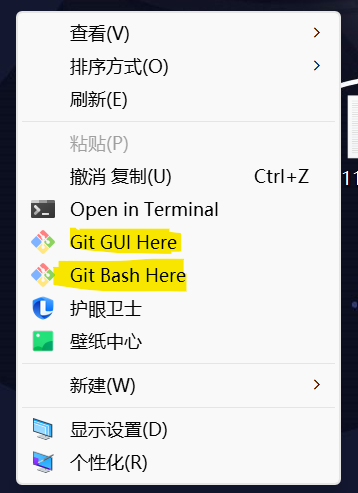
当你右键能看到git bash here 和git gui here 说明你安装成功了
Node
最后验证是否安装成功 Win+r
输入node -v npm -v git -v
1 | C:\Users\Ganxy>node -v |
正确的输出版本号即可
下载
Hexo
新建一个文件夹 在文件夹内git bash here
安装Hexonpm install hexo
然后npx hexo <文件名> 或者 hexo init <文件名>
新建的文件夹内便是本地Hexo站点目录
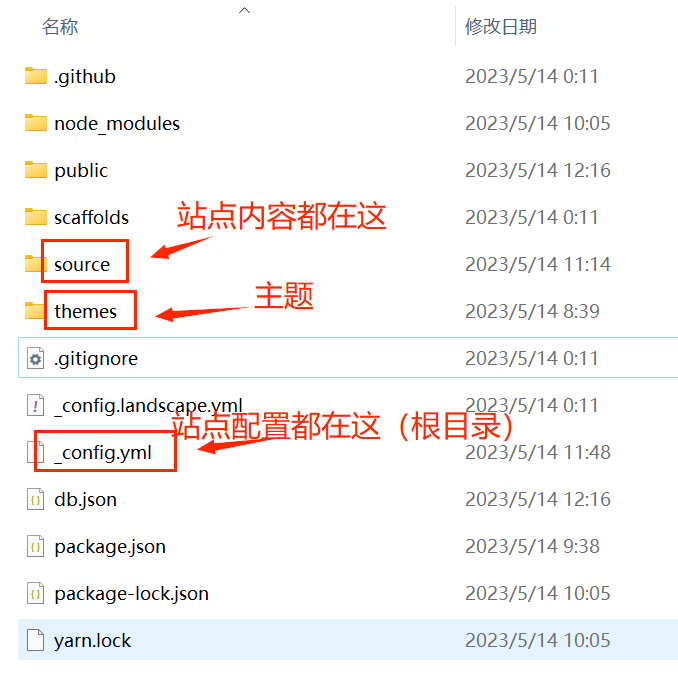
若报错bash: hexo: command not found
那就将node_modules/bin 目录配置到环境变量path再init
这里是官方文档
部署
本地部署
1 | hexo g |
浏览器打开http://localhost:4000/能看到这个说明本地部署成功!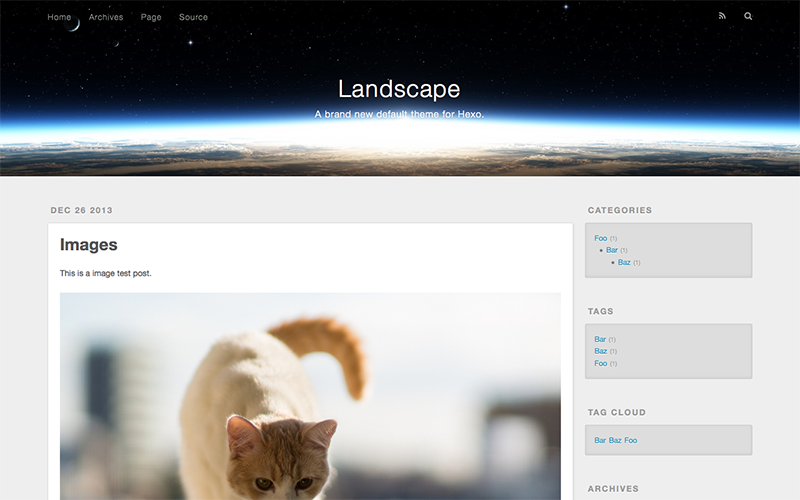
接下来就差优化啦~
服务器部署
Github/Gitee静态页面托管
首先要本地生成ssh密钥将本地的密钥添加到github的ssh keys这样本地就可以直接上传文件至github上的仓库随后再根目录的配置文件_config.yml配置git地址如下:
1 | deploy: |
服务器
这个我自个都还没弄嘞
优化
这是我用的主题matery(点击下载压缩包)
1 | 下载地址:http://download.ganxy03.cn/download/hexo-theme-matery-master.zip |
下载完再在根目录下的配置文件把主题默认的改成这个主题的全名
1 | 如: |
至于其他的个性化配置 去翻作者的说明文档吧
放这了
本博客所有文章除特别声明外,均采用 CC BY-NC-SA 4.0 许可协议。转载请注明来源 小站!
评论